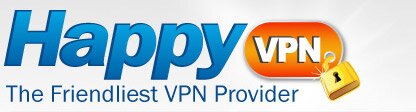How to setup the VPN account
Below is the setup example for Windows Vista.
Covraid VPN works on Windows 7, XP, Vista and MAC. In the account email we'll provide all information needed for all these operating systems!
All configuration is done in less than 2 minutes!
Here are the setup screenshots in Vista:
Step 1 : Go to Start, click on Control Panel
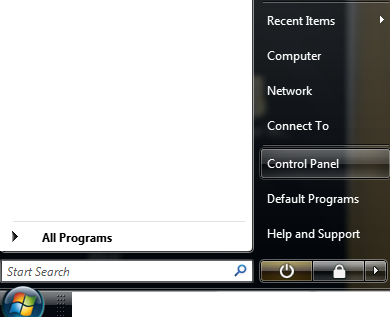
Step 2 : Click on "View Network Status and Tasks"

Step 3 : Click on "Set up a connection or network"
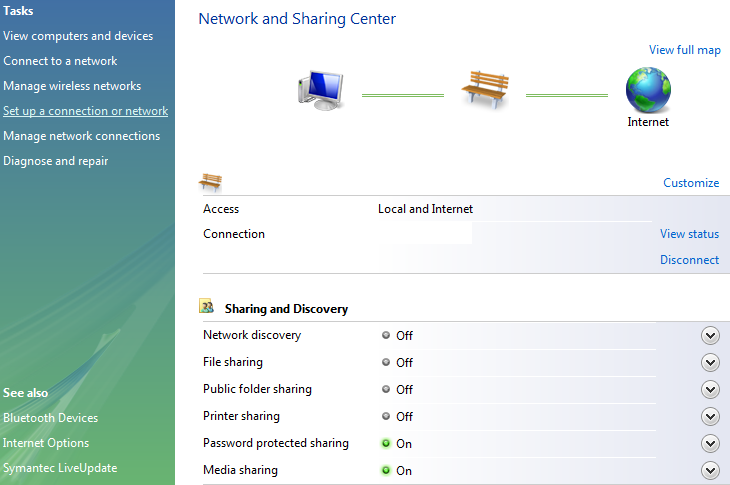
Step 4 : Scroll down, select "Connect to a workplace" and press Next
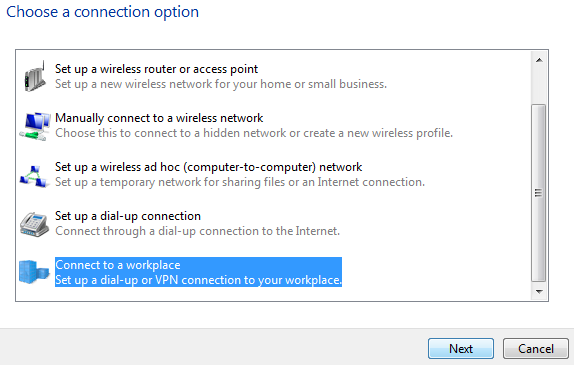
Step 5 : Choose "No, create a new connection" and press Next
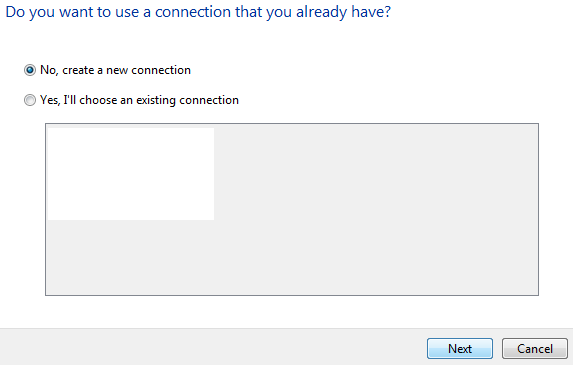
Step 6 : Click on "Use my Internet connection (VPN)"
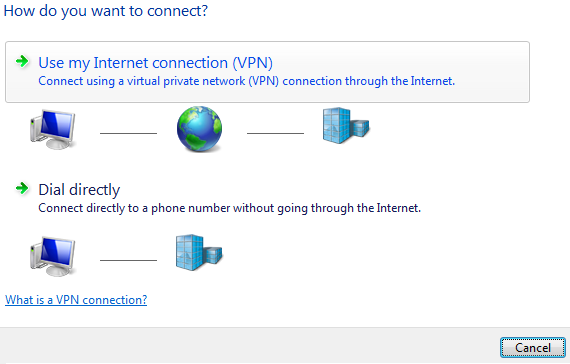
Step 7 : Enter the details supplied by us and press Next
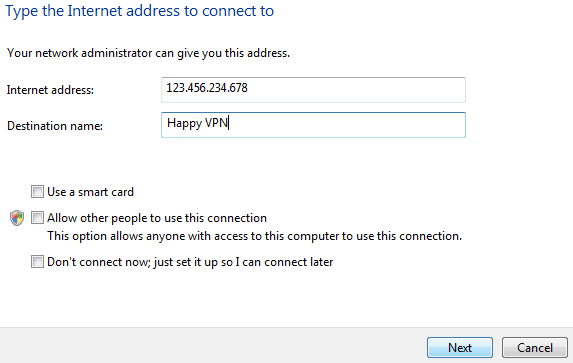
Step 8 : Enter the user name and password supplied by us and press Connect
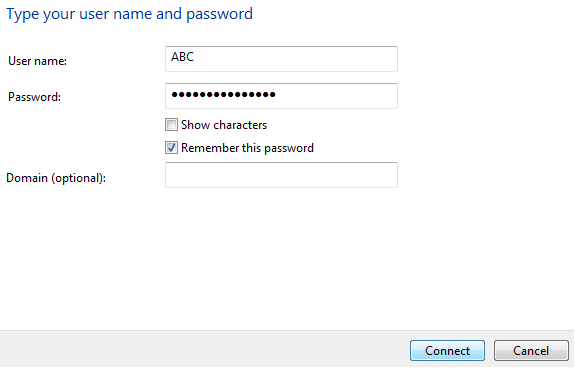
Step 9 : Your computer is authenticating to the VPN
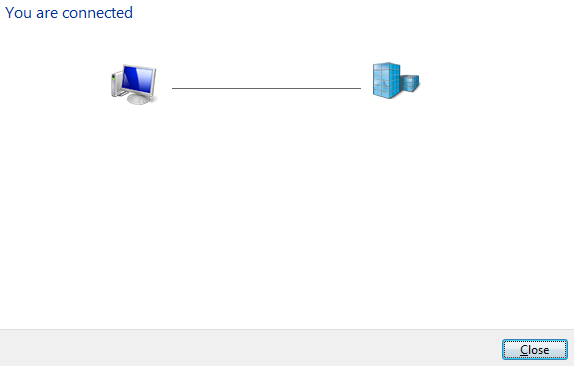
If you want to find out more about our service, please visit the FAQ section.