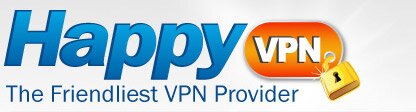Frequently asked questions
Do you have a Facebook page?
We sure do! Click here and become a fan.
Is Windows 8 supported?
Yes, we support Windows 8. If you are already a Covraid VPN client and are facing Windows 8 issues, please send us an email and we'll send you an alternative installer.
Does it work with Windows 7?
Yes it does. For Windows users we have our VPN installer for Windows. Use it for a faster and error proof setup!
Is online payment on this website secure?
The payment for our services is as secure as it can get. When you click on "buy" we will transfer you to partner websites, to fill the payment details. We use one of the biggest online payment systems in the world - PayPro. This way the risk of fraud is virtually zero. If you're not convinced, just do a search on google after our business partners name.
Can I get a test/ trial account first?
Yes, but the account is limited, you can only connect to our site. It's purpose is just to test that the connection works. Please contact us to receive a test account.
With the test account you can only connect to our website and place an order, all other websites are blocked. To test the speed of our service on all websites, we ask you to place an order. You have to place an order so that we can verify you are not a hacker. In case you will not be satisfied with the service, just let us know and we will issue a full refund. Thank you for your understanding.
What is your refunds policy?
30 days Satisfaction Guaranteed or your Money Back. Please take a moment and read our terms and conditions.
How do I end my subscription?
You have more options. You can either send us an email or directly via PayPro.
Do you support L2TP?
We support L2TP. Please find below the MAC L2TP setup guide. For Windows, you can use our vpn installer. Or if you want to do it yourself please send us an email with your Windows version and we will send the manual setup details.
How to configure L2TP VPN on MAC 10.5, 10.6
How do I set VPN on my iPad?
Covraid VPN works on both iPad 1 and iPad 2.
How to configure VPN on iPad
How do I configure the VPN account with my Nokia phone?
You have to buy the SymVPN client from Telexy Networks. This is the only PPTP VPN client for Nokia phones. You can get the SymVPN to try first for 2 weeks.
Install the SymVPN on your Nokia mobile and then configure it to connect with your Covraid VPN account.
SymVPN is compatible with the following models: Nokia: 3250, 5500, 5700 XpressMusic, 6110 Navigator, Nokia 6120 classic, 6121 classic, 6124 classic, Nokia 6290, Nokia E50, E51, E60, E61, E61i, E62, E63, E63 NAM, E65, E70, E71, E90, Nokia N73, N76, N77, Nokia N80 Internet Edition, Nokia N81, N82, N91, N92, N93, N93i, N95. Also it works with Samsung G810 and Nokia S60 3rd edition phones of any manufacturer with WLAN or WiMAX support.
How complicated it is to set up the VPN? Can I see an example?
The setup is very simple. If you're not good with computers, don't worry! It is extremely simple. Here are screenshots of our customers's favorite vpn installer for Windows. When we send you the account details, after the order is confirmed, you will also find instructions for Windows, MAC and iPad. Covraid VPN also works on the iPhone! Email us for the setup details - it is very similar to the iPad setup.
Did not find an answer yet?
Please visit our contact page and send us a message.